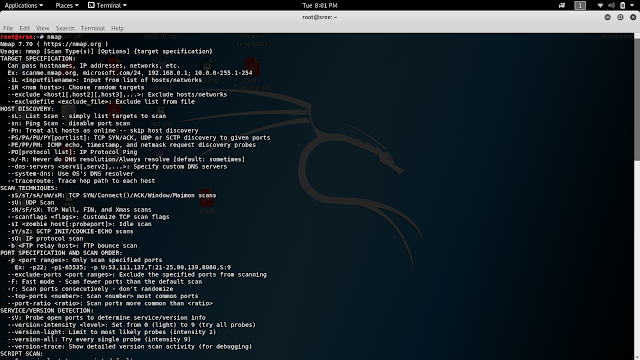OpenVAS Scanner - The Network Vulnerability scanner

OpenVAS is a framework of several services and tools offering a comprehensive and powerful vulnerability scanning and vulnerability management solution. The framework is part of Greenbone Networks' commercial vulnerability management solution from which developments are contributed to the Open Source community since 2009. in kali openvas is not present by default. We have to install it manually, for installing openvas open a terminal and enter apt install openvas to open openvas Goto Applications >> Vulnerability Analysis >> openvas start login with your username and password, the default username is admin and the default password is created at the end of installation. If you missed the password just reset it by using the command openvasmd --user=admin –new-password=admin123 ( give your desired password) After logging in the dashboard will be like this...