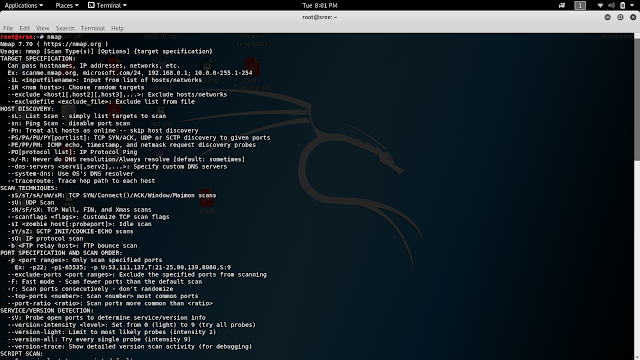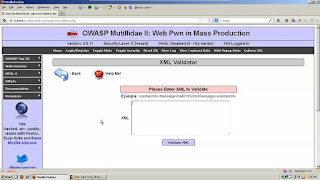PDFCrack - Password Cracking Tool for PDF-files

PDFcrack is a GNU/Linux tool for cracking password protected PDF files. It is a very small command line application. It is not preinstalled in kali linux. We can install through command line. For installing pdfcrack open a terminal and enter apt install pdfcrack Syntax and options Usage: pdfcrack -f filename [OPTIONS] : pdfcrack -f filenmae -w passwordfile.txt OPTIONS : -b, --bench perform benchmark and exit -c, --charset=STRING Use the characters in STRING as charset -w, --wordlist=FILE Use FILE as source of passwords to try -n, --minpw=INTEGER Skip trying passwords shorter than this -m, --maxpw=INTEGER Stop when reaching this passwordlength -l, --loadState=FILE Continue from the state saved in FILENAME -o, --owner Work with the ownerpassword -u, --user Work with the userpassword (default) -p, --password=STRING Give userpassword to speed up breaking ownerpassword (implies -o) -q, --quiet Run quietly -s,